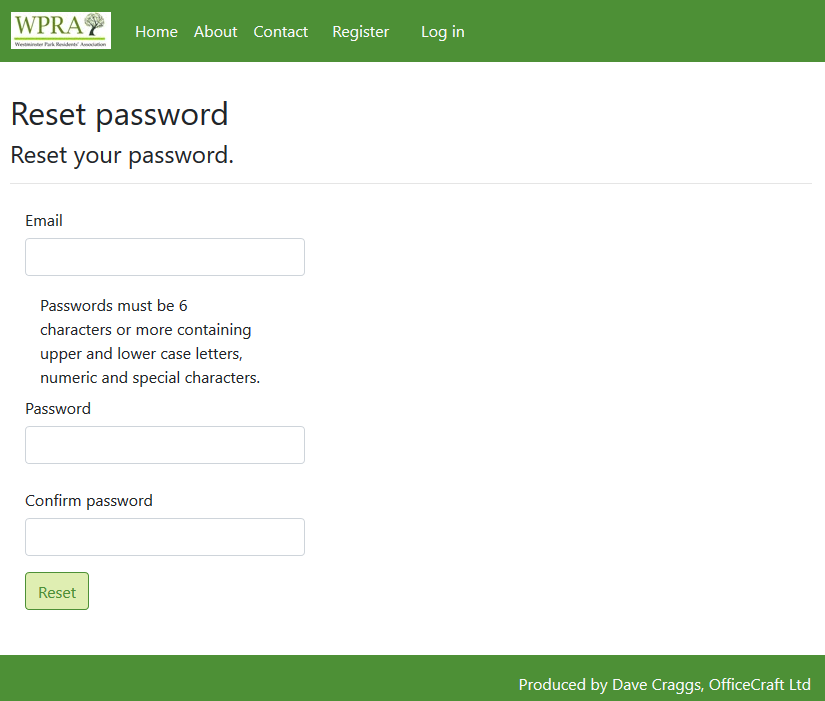|
<< Click to Display Table of Contents >> Changing your password |
  
|
|
<< Click to Display Table of Contents >> Changing your password |
  
|
Use the Forgot your password? option to send an email to the will give you a link to change your password.
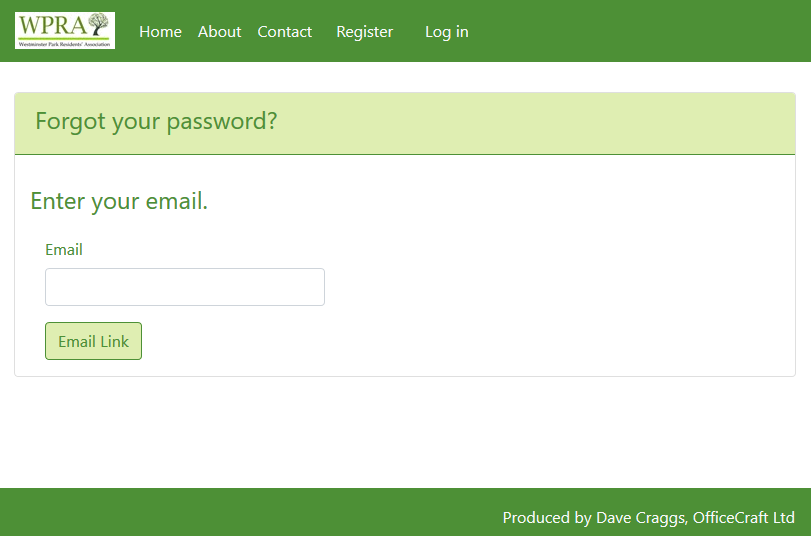
On receiving the link (always check your spam folder if you can't find it)
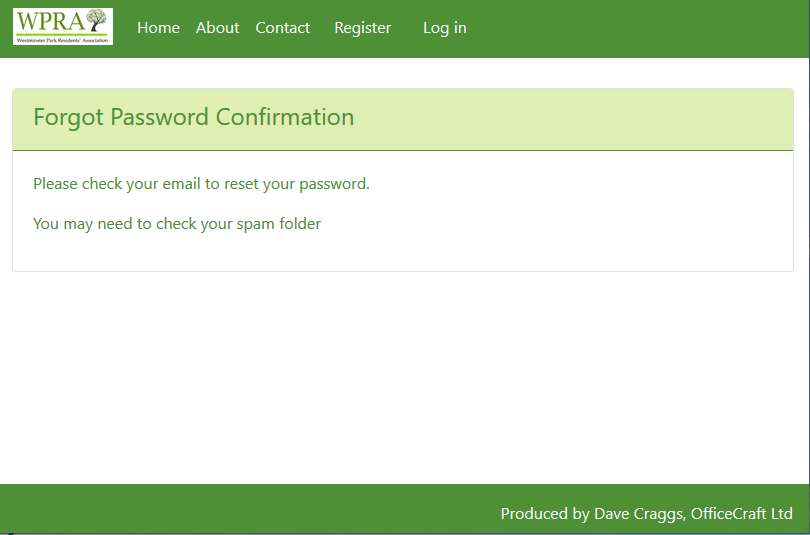
On receiving the email you can the set your password using the page below.